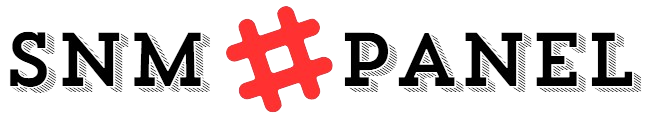IO0008 Alarm on Speedio Milling Machine: Comprehensive Troubleshooting Guide
The IO0008 alarm on Speedio milling machines is a common issue encountered by operators and technicians. This alarm usually signals a malfunction within the input/output (I/O) system, which can impact the machine’s performance. Addressing this issue promptly is crucial to maintaining the smooth operation of your milling machine and ensuring optimal productivity.
What is the IO0008 Alarm?
The IO0008 alarm is an error code displayed on the Speedio milling machine’s control panel, indicating a fault in the input/output operations. This alarm often results from communication issues between various components, such as sensors, switches, and the central processing unit (CPU). Diagnosing the root cause of this alarm is key to resolving the issue and restoring machine functionality.
Common Causes of the IO0008 Alarm
Several factors can trigger the IO0008 alarm on a Speedio milling machine. Identifying these causes is the first step to fixing the issue. Common causes include:
- Faulty Wiring: Loose or damaged wiring can disrupt communication between the machine’s components, triggering the IO0008 alarm.
- Sensor Malfunctions: Faulty or dirty sensors can send incorrect signals, leading to the alarm.
- Software Errors: Outdated or corrupted software can interfere with normal machine operations.
- Hardware Defects: Malfunctions in the CPU or I/O boards may trigger the IO0008 alarm.
- External Interference: Electromagnetic or electrical interference from nearby equipment may cause disruptions.
Step-by-Step Troubleshooting Guide
1 – Check Wiring Connections
- Visual Inspection: Begin by visually checking the wiring connections linked to the I/O system. Look for any loose, damaged, or frayed wires.
- Secure Connections: Ensure that all connectors are properly fastened, free of corrosion, and undamaged.
2 – Inspect Sensors and Switches
- Test Sensors: Use a multimeter to test the output signals of sensors and switches to ensure they are functioning correctly.
- Clean Components: Dirty sensors or switches may lead to inaccurate readings. Clean these components thoroughly.
3 – Update or Reinstall Software
- Check for Updates: Visit the manufacturer’s website to check for any available software updates for your Speedio milling machine.
- Reinstall Software: If the issue persists, reinstall the machine’s software to eliminate any potential corruption.
4 – Examine Hardware Components
- Test CPU and I/O Boards: Use diagnostic tools to evaluate the functionality of the CPU and I/O boards. Replace any faulty components as necessary.
- Consult the Manual: Refer to the service manual for guidance on testing and replacing hardware components.
5 – Eliminate External Interference
- Check for Interference: Identify and remove any sources of electrical or electromagnetic interference in the vicinity of the machine.
- Use Shielding: Apply shielding materials if necessary to protect the machine from external disturbances.
Preventative Measures
To reduce the chances of encountering the IO0008 alarm in the future, consider the following:
- Regular Maintenance: Routine maintenance ensures that all machine components are functioning optimally.
- Frequent Inspections: Regularly check wiring, sensors, and switches for wear or damage.
- Software Updates: Keep your machine’s software up to date to benefit from the latest patches and improvements.
- Operator Training: Ensure that operators and technicians are properly trained in troubleshooting and machine maintenance.
FAQs
- What does the IO0008 alarm indicate on a Speedio milling machine?
It signifies an issue with the machine’s input/output system, often due to wiring, sensor malfunctions, or software problems. - How can I reset the IO0008 alarm?
Fix the underlying issue (e.g., wiring or software), then restart the machine. - Can a faulty sensor trigger the IO0008 alarm?
Yes, malfunctioning sensors can send incorrect signals, leading to the alarm. - What is the first step in troubleshooting the IO0008 alarm?
Begin by inspecting the wiring connections to ensure they are secure and undamaged. - How do I update the software on a Speedio milling machine?
Check the manufacturer’s website for any available updates and follow the installation instructions. - What tools do I need to troubleshoot the IO0008 alarm?
A multimeter, diagnostic software, and basic tools like a screwdriver set are essential. - How frequently should I perform maintenance on my milling machine?
Follow the manufacturer’s recommended schedule, typically on a monthly or quarterly basis. - Can external interference affect the milling machine’s operation?
Yes, electrical or electromagnetic interference can disrupt the machine and cause alarms.
Conclusion
Troubleshooting the IO0008 alarm on a Speedio milling machine can be a challenge, but with a systematic approach, you can quickly identify and resolve the issue. By checking the wiring, sensors, software, and hardware, you can restore the machine to full working order. Regular maintenance and operator training can also help prevent future alarms, ensuring efficient and smooth operations.
=